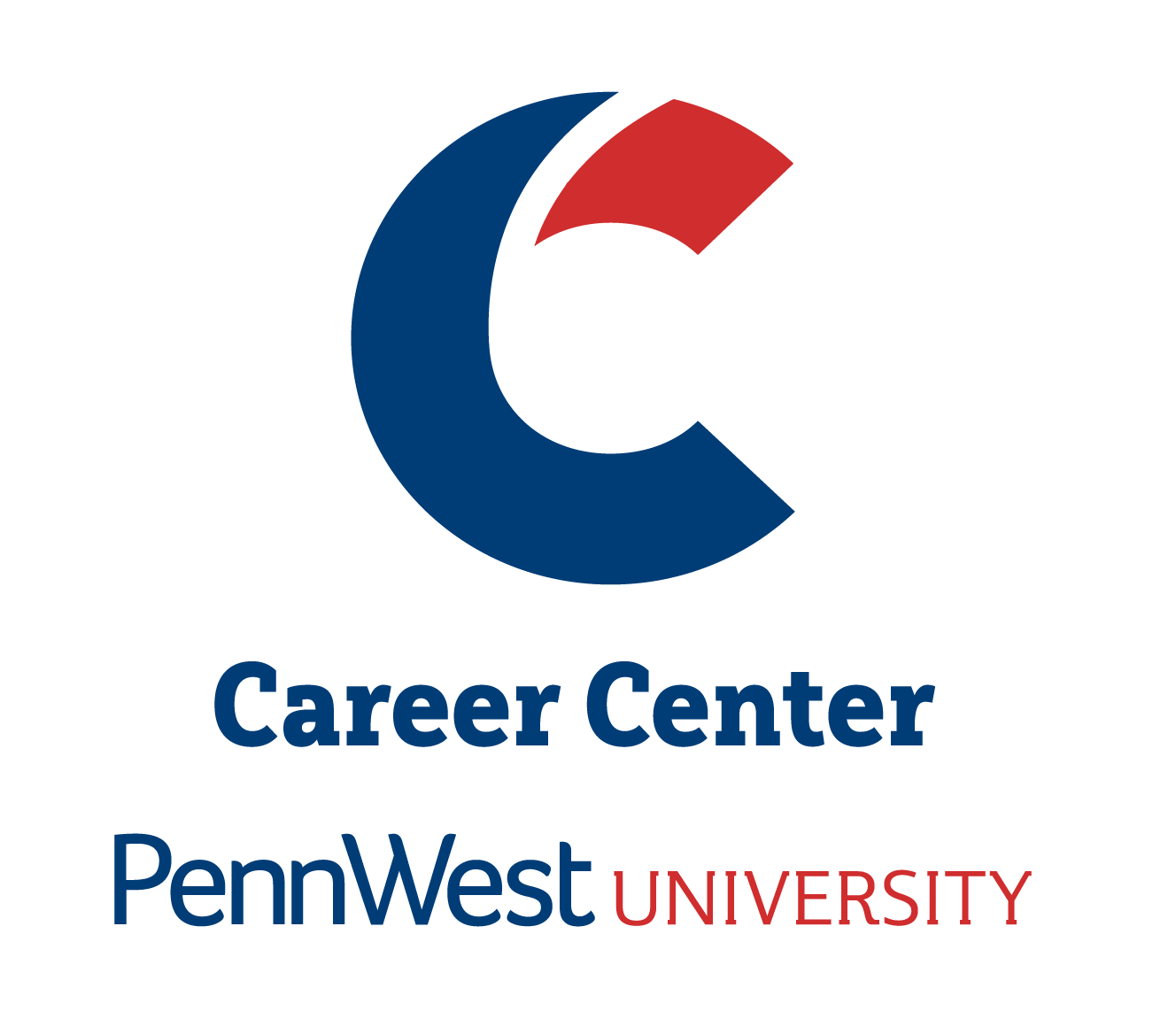How to get an official transcript for an application
Use these instructions for obtaining an official transcript. This process works for graduates of legacy universities and PennWest University.
- Go to this link.
- Enter the school as “PennWest” and complete the required information
- You will have two choices of how to receive your transcript: Mail/paper copy or Electronic PDF delivered via email.
- For job applications*, choose the electronic PDF copy and have this emailed directly to you.
- For Graduate School applications, follow the instructions to send the transcripts to the school(s).
- Once you receive it, you must download and save the PDF to your hard drive/computer, cloud storage, etc. because the link to view it will only be active for a limited time.
- Once you do this, you will have your own copy that you can upload to any job application.
Note: Only submit an official transcript if the application specifically states official transcripts are required.
Currently enrolled students can access an unofficial transcript for free in Degree Works.